I apologize for the hiatus. You know how crazy it gets in the first six weeks. I am hoping to get back to blogging and share my 2014-2015 classroom tour with you. For starters, here is my classroom command center:
My command center is where my class starts their day. We use this center to guide our day for morning meeting.
To the left in the green pocket chart, you can see my schedule cards. You can find them at my store here: http://www.teacherspayteachers.com/Product/JungleSafari-themed-Schedule-Cards-311851
Next the my daily schedule, you can see my months of the year. I use the magnetic finger pointers that you can buy from Scholastic with your bonus points here: https://clubs2.scholastic.com/webapp/wcs/stores/servlet/ProductDisplay?storeId=11151&catalogId=10001&productId=85050840 You can buy my months of the year from my store here:
http://www.teacherspayteachers.com/Product/Zebra-Themed-Month-of-the-Year-Headers-1254027
http://www.teacherspayteachers.com/Product/Zebra-Themed-Month-of-the-Year-Headers-1254027
I bought my calendar and calendar numbers from Mardel.com. It is a part of their Zebra Stars collection.
My "piggy" bank, place value chart, and straw place value pocket chart are all used for the number of days we have been in school. The place value chart is from Meagan Begg's TPT store. You can find her chart as a FREEBIE here: http://www.teacherspayteachers.com/Product/Zebra-Print-Hundreds-Chart-and-Place-Value-Charts-757072
The days of the week headers are from my TPT store here: http://www.teacherspayteachers.com/Product/Zebra-Themed-Day-of-the-Week-Headers-1254042
My alphabet line is from "It's a Jungle Out There." You can find it here: http://www.teacherspayteachers.com/Product/Zebra-Word-Wall-Alphabet-Cards-Lined-Font-808039
My hand signals are from Stephanie Ann. You can find them here: http://www.teacherspayteachers.com/Product/Hand-Signals-Posters-With-Without-Pictures-Pack-Freebie-807131
I use my magnetic blue pocket from Scholastic to store my pointers, extra schedule cards and number cards for my calendar. You can find the pocket here: https://clubs2.scholastic.com/webapp/wcs/stores/servlet/ProductDisplay?storeId=11151&catalogId=10001&productId=85050747
Until my next post...enjoy! :)

.JPG)
.JPG)
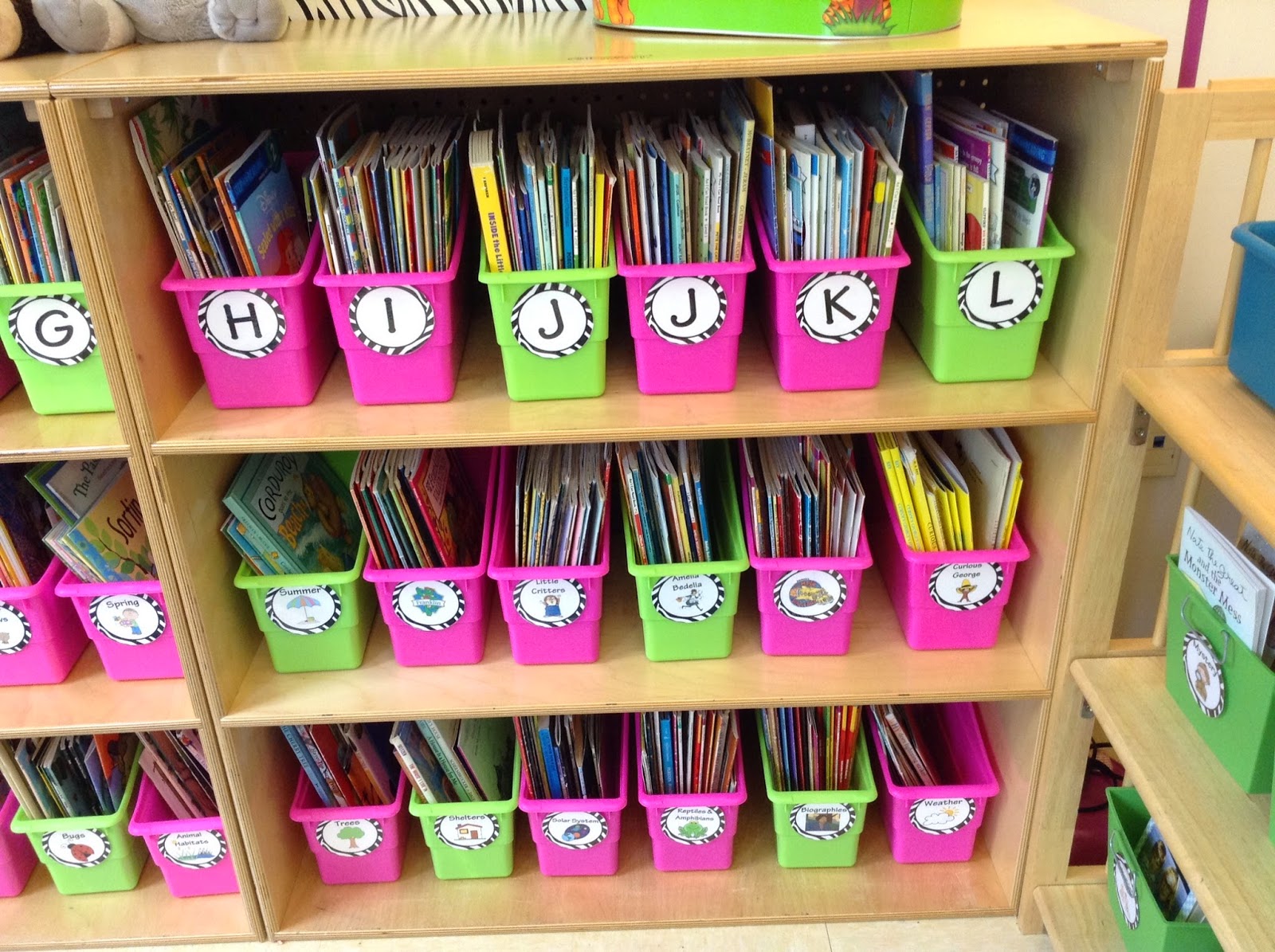
.JPG)
.JPG)



























.JPG)